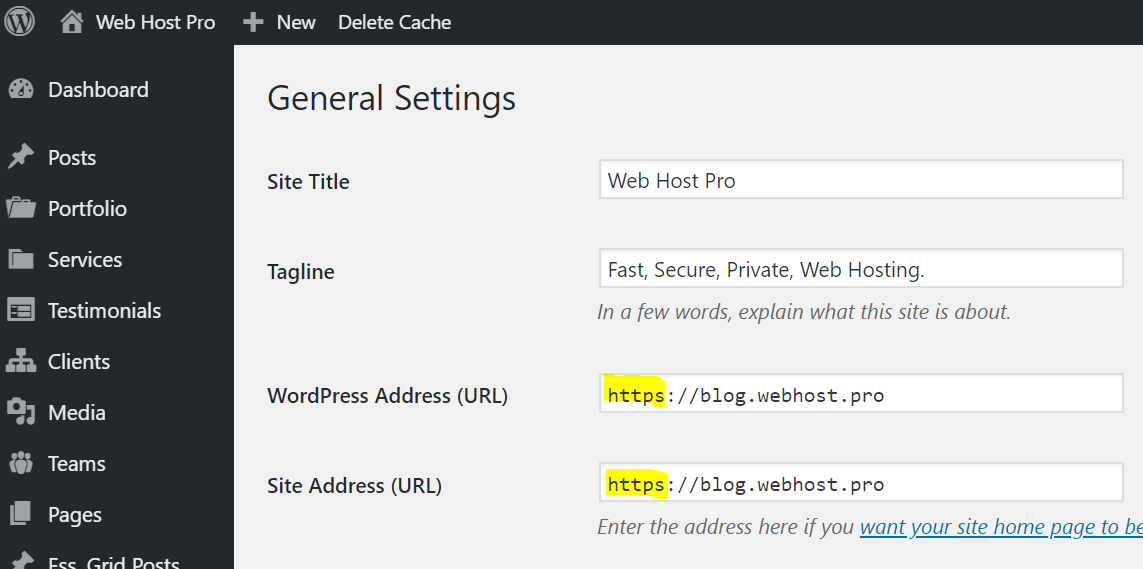By default your WordPress might not use SSL in the settings. In most cases, it takes a day or two for SSL to be active on your domain, so using the default non SSL URL will make it work sooner. Be careful though, adding images and content before the SSL is active can cause SSL errors once you use it. As SSL is working you will want to make sure WordPress is using it fully through-out the website. To do that you will need to follow these two steps shown below.
1- Click the link: SETTINGS
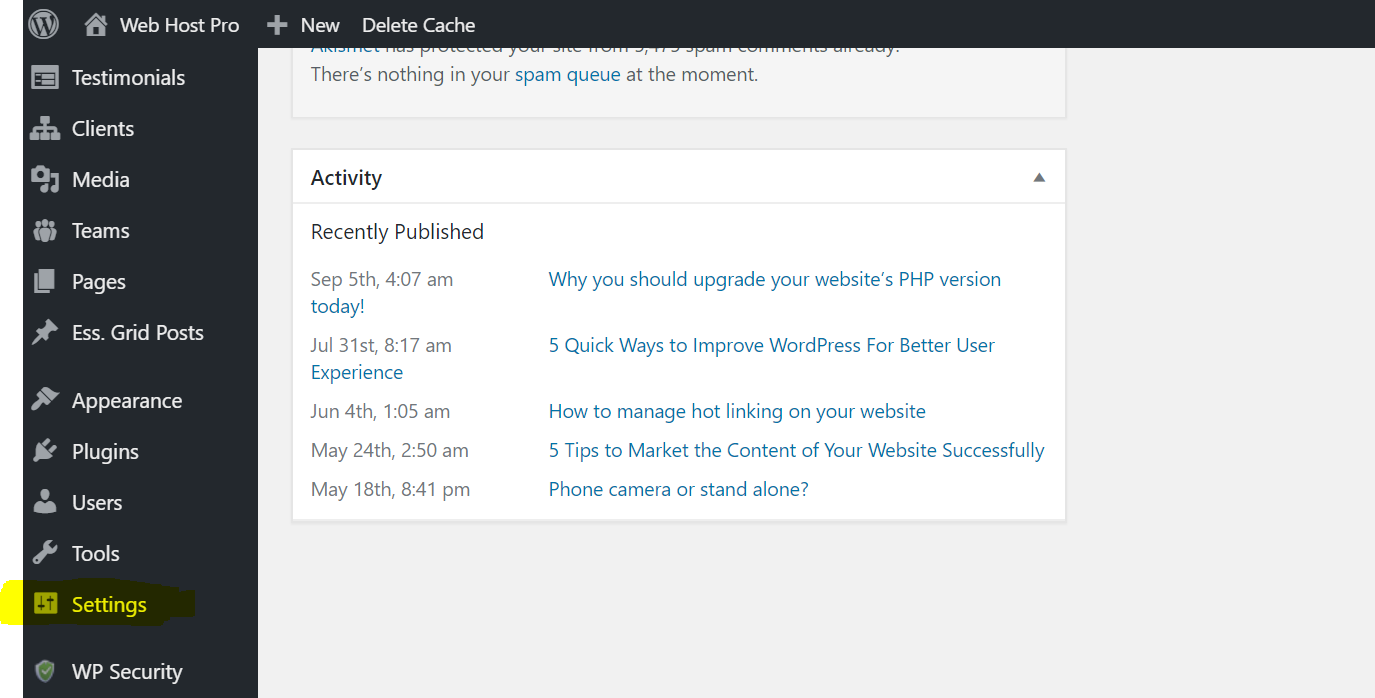
2- Next you will need to add the HTTPS in the URL for: WordPress Address (URL) and Site Address (URL)