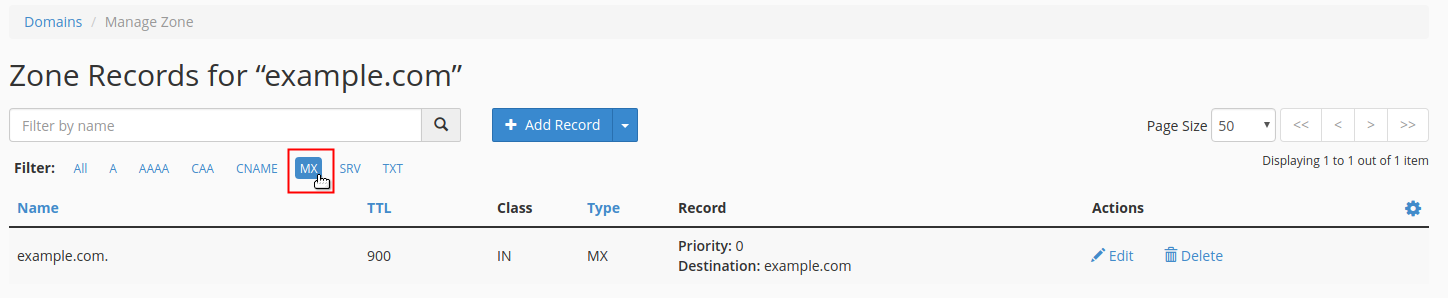Locate the Domains section of cPanel and click on the Zone Editor icon.
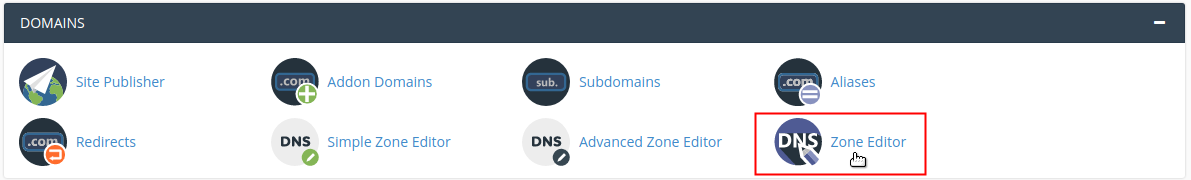
Find your domain in the list under the Domain heading. Under the Actions heading, click on the Manage link that corresponds with the domain you want to maintain DNS for.
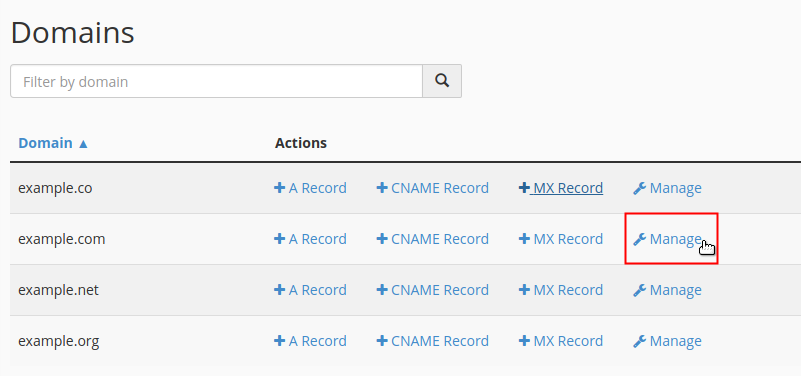
On the Manage Zone page, type the name of the record you would like to view into the search box that reads: Filter by name
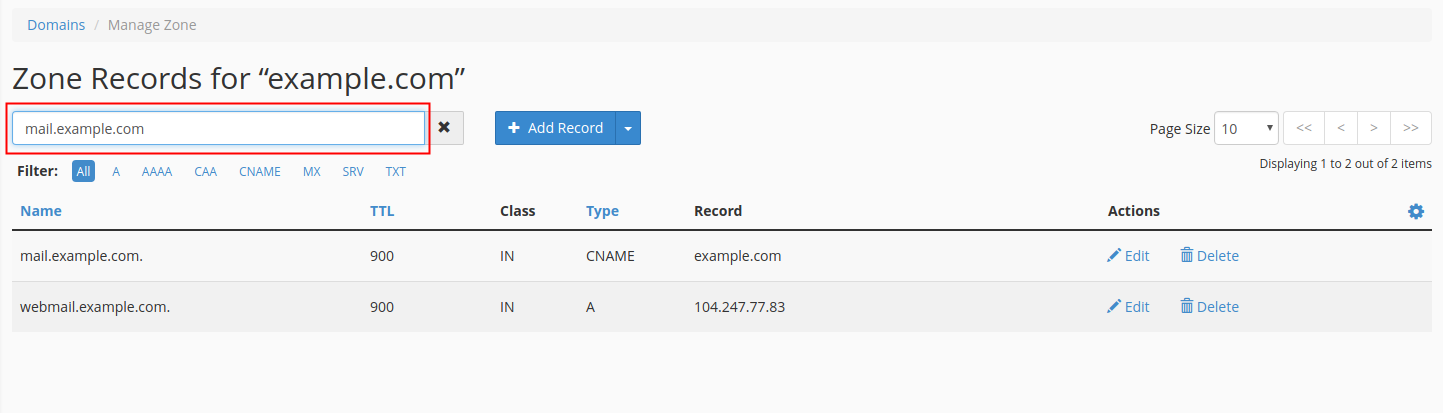
On the Manage Zone page, click the Page Size drop-down menu and click to select a higher quantity. The page will refresh and display the number of records you selected.