To install Imagick first install ImageMagick like this, you will need SSH and root access on the server:
- SSH into your server
- Install ImageMagick by typing: yum install pcre-devel ImageMagick ImageMagick-devel
- After the installation check your ImageMagick version by typing: /usr/bin/convert --version
To install Imagick on a cPanel server:
Login to your WHM (Web Host Manager)
Go to WHM -> Software -> Module Installers -> PHP Pecl (manage)
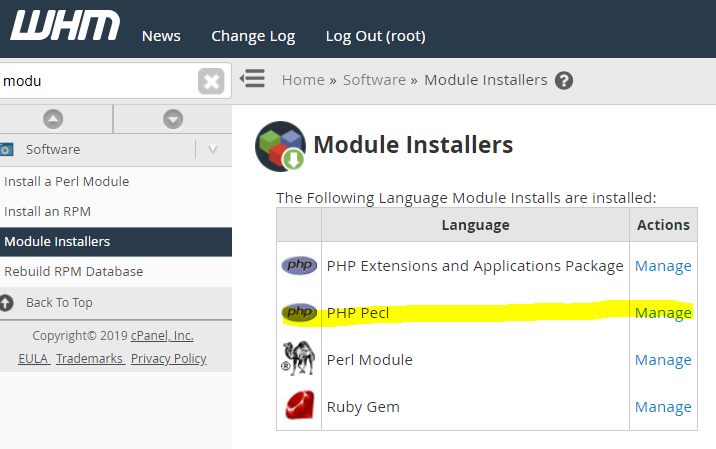
In the box below 'Install a PHP Pecl' enter: imagick
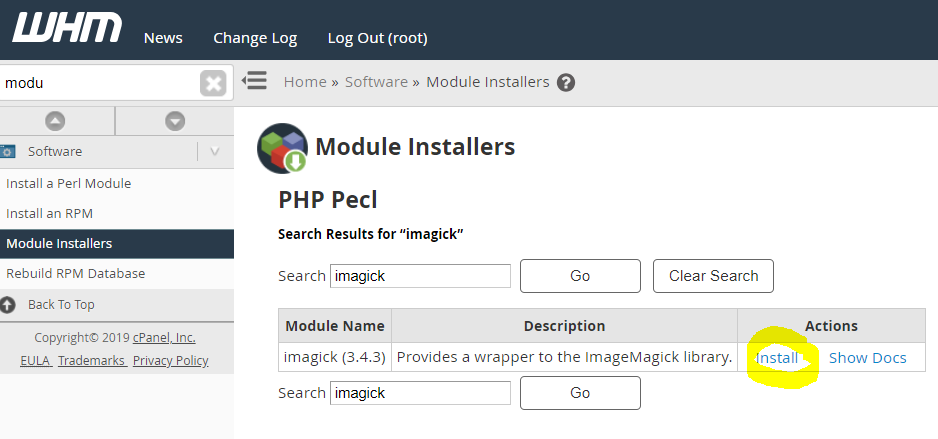
Click the 'Install' button
If it's not working try running these commands from the root of the server:
yum install ImageMagick ImageMagick-devel pcre-devel
Then run this but change the PHP version to match the one you are using. Or run it for each version. When it asks for the path to ImageMagick just click enter which uses the default.
/opt/cpanel/ea-php73/root/usr/bin/pecl install imagick
Once done make sure to reboot Apache and PHP-FPM.
It should work instantly server wide once these are done.



