A high quality website
Find your perfect path to the website you want with these six popular website building options. Sample links open in new windows for easy navigation. They're not listed in any order.
An online website builder is the easiest and fastest way to build high-quality websites. Website builders normally have pre-made templates to start with or a general design to choose from. Our website builder allows for templates or a custom design from scratch. We recommend this option for web designers and beginners. It has easy-to-use plugins and full E-commerce and blogging can be added with one click. Scroll down for more details or try our free website builder demo here:
Website Builder
CMS stands for content manager solution. WordPress is the most common CMS and way to build a website. WordPress has thousands of paid and free templates and plugins available. It's considered the best way to run an advanced website. Other popular free CMS scripts are Joomla and Drupal. CMS apps can be difficult to customize to the look you want, but have unlimited possibilities.
Site publisher is the easiest way anywhere on the Internet to get a simple good-looking small website or coming soon page live. The drawback is it only has a one-page limit for now. We're working on adding more options and templates with cPanel. This is still a great way to add a parked, coming soon, personal image, or business card website. You can include contact information, a resume, social links, and personal or business information.
Adobe's Dreamweaver will give you the most control over your website and more ability to add options later. This is how high-end professionals build a website. It is harder to learn and the most expensive option. We suggest Dreamweaver if you want to learn to have a strong long-term web presence managed by you and professionals or plan to make a career out of web design.
Shopping carts normally take over your whole website. They're used to manage products, customers, and how your website will look. We offer Magento (the most popular cart on the web and owned by eBay) and several others available with our one-click app installer. There are thousands of templates available on the web for all the shopping carts we have. Keep in mind, that you'll need a billing processor like Paypal or Authorize.Net to use with any shopping cart. Our online Website Builder also has E-commerce available that may be easier for you to use.
Technically WordPress and shopping carts are apps. They're just so common, that they needed their sections. There are also hundreds of other apps made for very specific websites. For example; if you want a social network there are hundreds of apps made just for social networking websites. Most apps have several templates available and in most cases will take over the look and control of the whole website. Most PHP-based video chat apps can be hosted by performers, models, consultants, teachers, personal trainers, tutors, therapists, mediums, tarot readers, spiritual healers, psychic readers, astrologists, herbalists, lawyers, financial / tax / legal advisors, technicians or other professionals that can provide remote assistance, interventions, shows, and services.
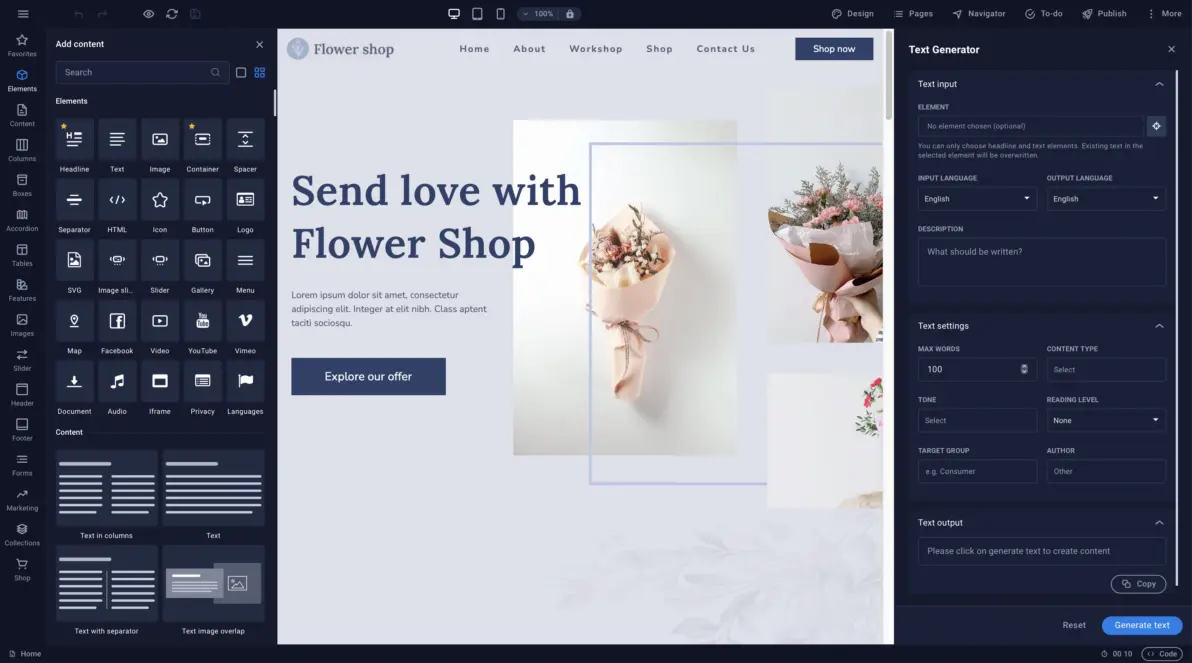
Once you get the Website Builder plan, you'll see a new section in your account manager to build websites.
(You'll need a live registered domain for the Website Builder website to be seen on the Internet)
How it works:
We recommend using the website builder unless you're already familiar with another method. It's the easiest and fastest way to build modern high-quality websites. We have web designer resellers using this to sell websites for thousands of dollars.
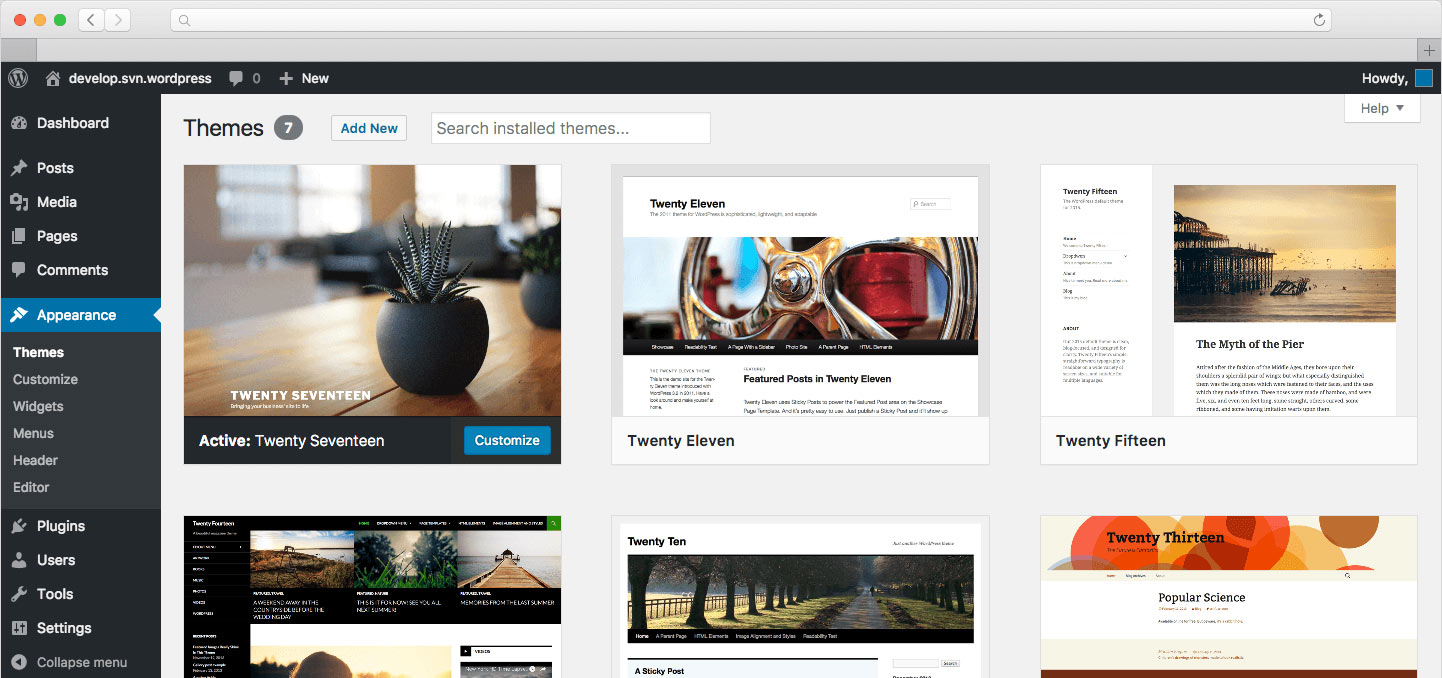
Here is how to install WordPress and get started. (You'll need a live registered domain for the WordPress to work on your website)
Sample: Web Host Pro's Blog
How it works:
Watch the how to install WordPress video here, if it's still a little confusing: webhostpros.com

Here is how to install WordPress and get started. (You'll need a live registered domain for the Site Publisher to work on your website)
How it works:
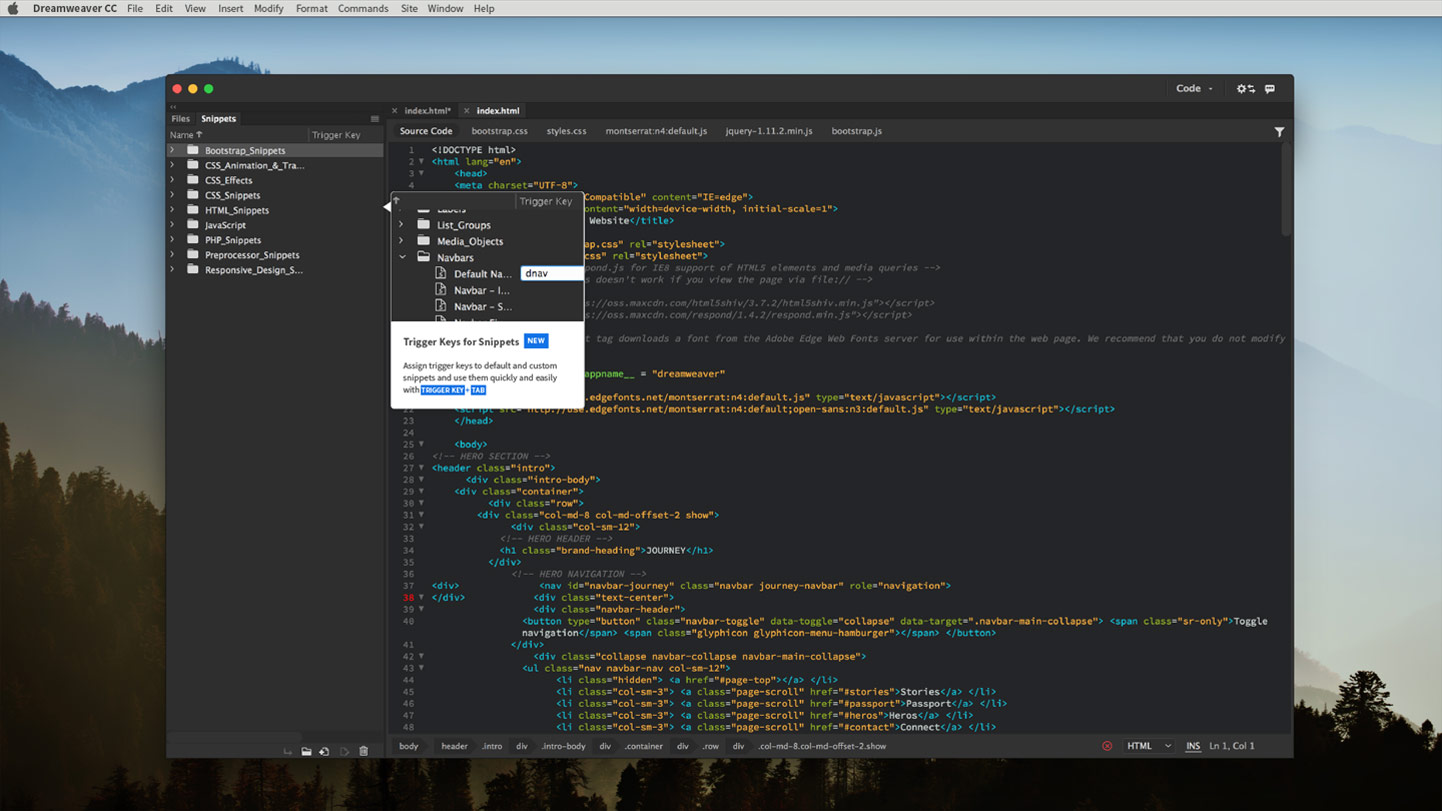
Sample: Web Host Pro & Adobe
There are hundreds of web builder programs, but the most popular by far is Dreamweaver. There's also an older free one called NVU that's popular. Each web builder has a different way of using it, so we can't provide a tutorial on them. We can mention that all site builders will require your website FTP details. This is provided in your Welcome Email when you sign up and is also the same login as your cPanel.
The FTP host is your domain name once it's live. The FTP username and password are made by the system and are located in your welcome email.
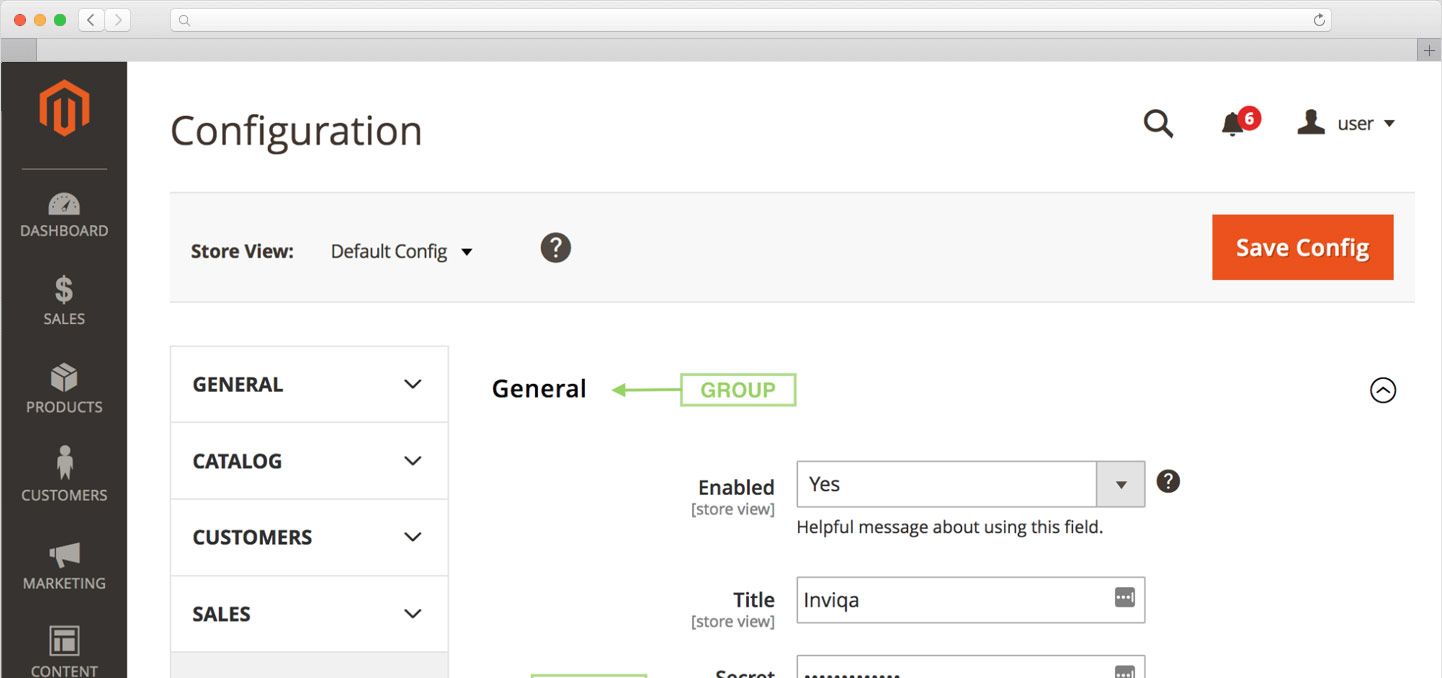
Details: E-commerce (shopping cart) apps
We have free shopping carts ready to be installed instantly with no work at all. Just click on Magento, PrestaShop, Cube Cart, Tomato Cart, or one of the others in your apps section and it will install the software for you. Then you just add products and connect your merchant account like Paypal to the shopping cart. ECommerce is free with all web hosting plans. Our website builder listed above also has E-commerce that's easier to use than a full shopping cart app like these.
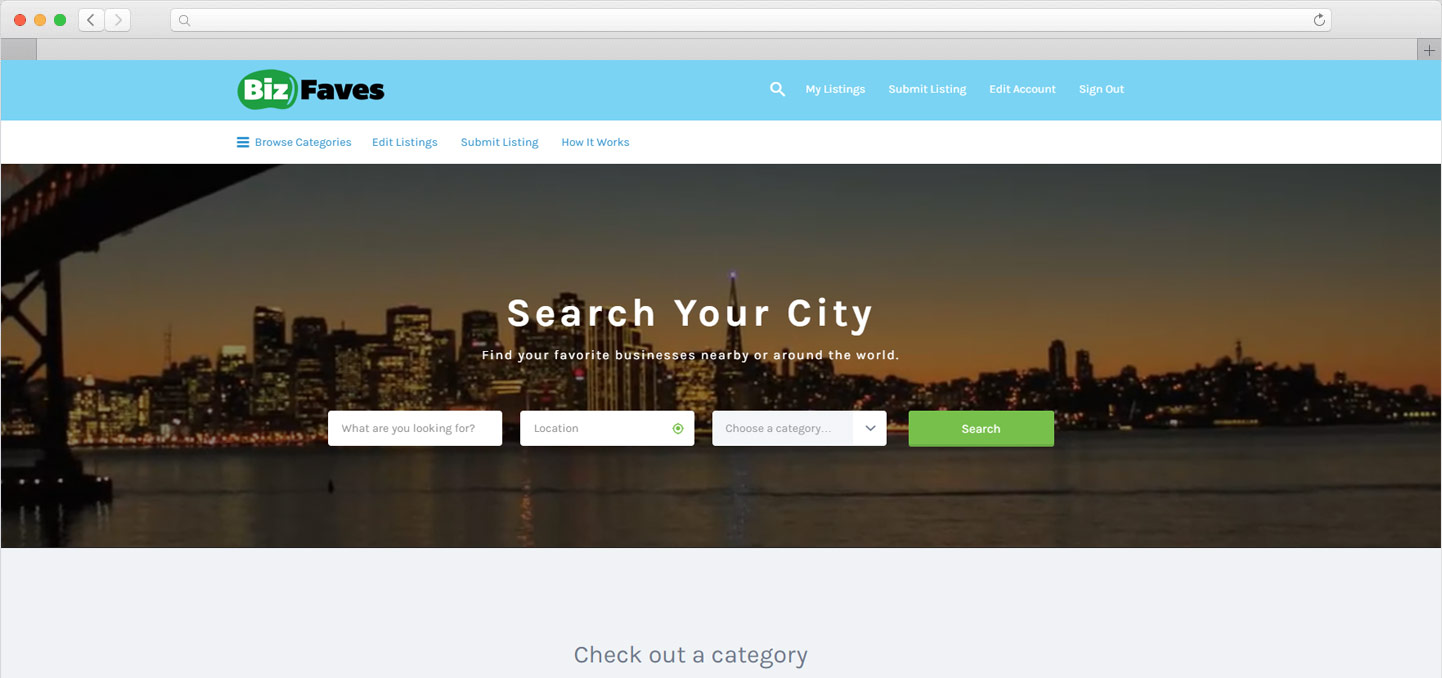
Sample: Biz Faves & Page Ranked
Scripts and apps mean the same thing, scripts are just the older term that was used. All plans include the Softaculous apps installer and manager for free. This is an easy app installer with improved support and has more up-to-date apps than any other app installer. With Softaculous, you can automatically install the most popular open-source apps and hundreds more onto your web hosting plan in just a few simple clicks. This also comes with our reseller hosting packages so resellers can offer this feature to their clients under their brand.
Keep in mind, there are thousands of other apps you can get online and use as well. Just make sure they're actively supporting and updating the apps or the app will inevitably become unsafe to use or have issues.