CHOOSE YOUR FAVORITE
Our control panel used for shared, cloud, reseller, and web hosting plans comes with multiple options to read your website visitor details. We created this page to show you how to use these and the other common web statistic options. They are listed in order of popularity and we listed the details of what each one can do.
Webalizer is the most used web stats program on the web, people flock to its simple and clean report of the most important information looked for.
Awstats is very similar to Webalizer but includes more details and charts to help look even further into your visitor's details.
Google Analytics has been growing fast on the top web stats options because of its integration with AdWords and Google services. This does require adding heavy code to your site and will slow it down a little.
There are hundreds of web statistical services like Google Analytics that are used on millions of sites. A simple search engine query for website stats will pull up several of the top ones.
Visitors is a simple web stats program in your CPanel that shows the last 100 visits and their details.
Raw log is the full server stats log in downloadable format. Once downloaded you can import it into log-based stats programs on your local computer.
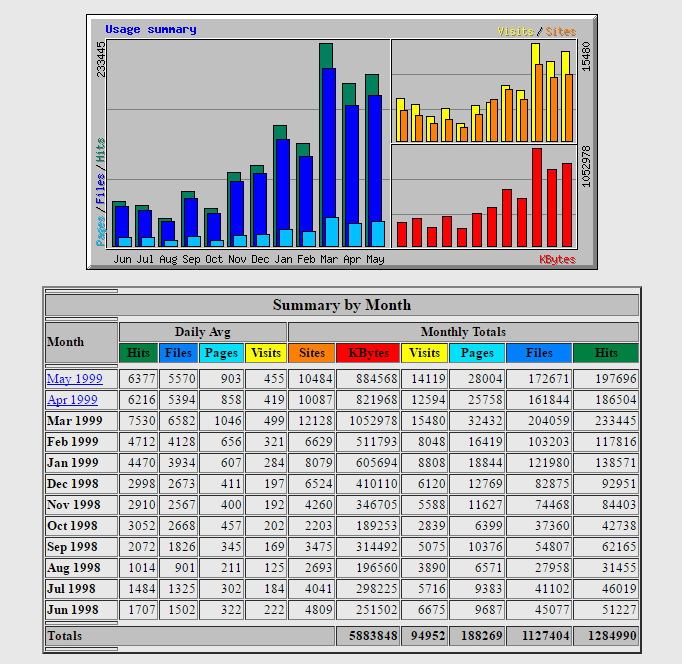
To view detailed statistics for a month, click that month's link. A new interface will appear that displays charts and tables with the following information:
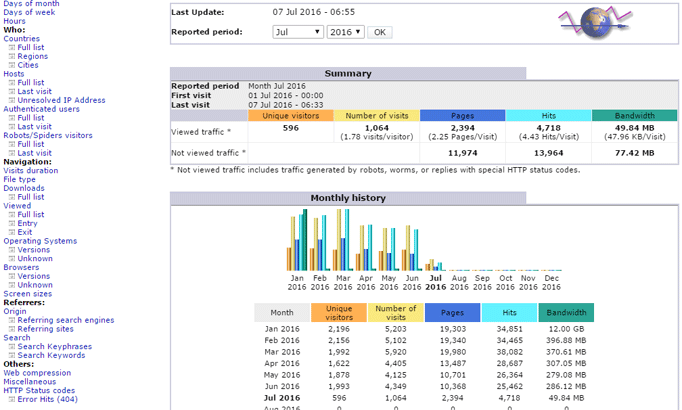
AWStats displays the following details about your website's visitors:
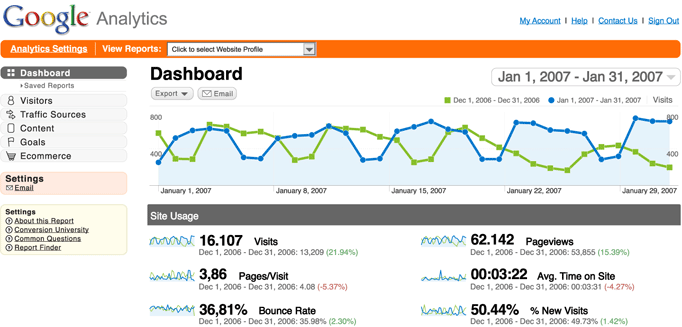
Google Analytics lets you measure your advertising ROI as well as track your Flash, video, and social networking sites and applications.
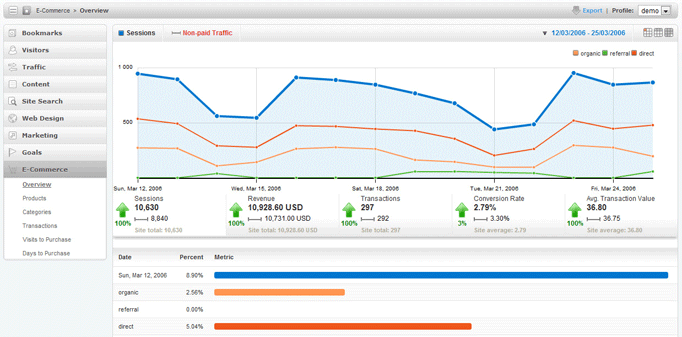
Third-party web stats have too many options to list, there are thousands of options and are best researched by the user on forums and search engines.
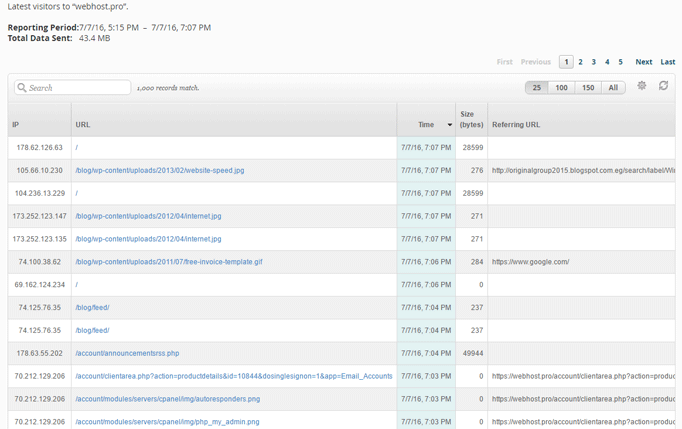
This interface displays detailed information about the 1,000 most recent visits to your website. This information helps you to learn about your audience and monitor frequent visitors so that you can adjust your website content to fit their needs. It also helps you locate and fix errors, such as missing pages or broken links.
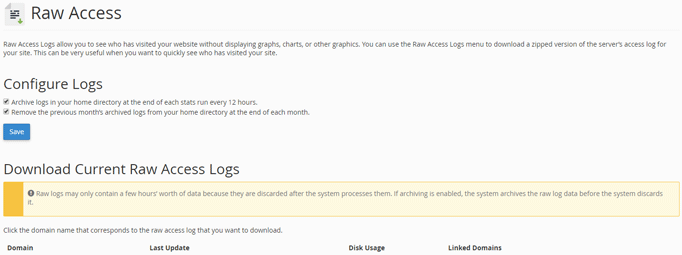
This section lists the domains on your account, as well as the log information.